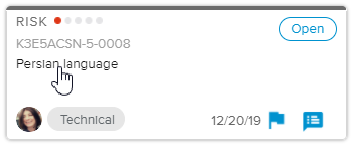Log in to the HTML5 client.
Select the Risks tab, available in the Work workspace.
In the Risks Home Page – Single project selection, click on the Risk Name of the Risk card to open the Risk dialog box.
In the Mitigation section, click on the
 button to open the Mitigation Plan popup.
button to open the Mitigation Plan popup.Select the Mitigation Items sub-tab.
Click on the More (
 ) button available on the Mitigation Item row and select Convert.
) button available on the Mitigation Item row and select Convert.The Action Name is fulfilled automatically in the Action popup.
Enter the necessary information.
Click on the DONE button to close the Action popup.
Note
The Mitigation Item is not displayed anymore in the Mitigation Plan popup as it has been converted into a Mitigation Action.