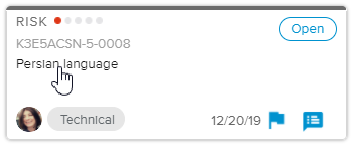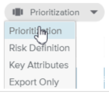Log in to the HTML5 client.
Select the Risks tab, available in the Work workspace.
Click on the
 button, available in the Project Information panel.
button, available in the Project Information panel.In the Dashboards full screen view, select the Matrix tab.
Click on a number displayed in the Matrix cell to open the Risks full screen view, where only Risks with the selected combination of Severity and Probability are shown.
Log in to the HTML5 client.
Select the Risks tab, available in the Work workspace.
In the Risks Home Page – Single project selection, click on the Risk Name of the Risk card to open the Risk dialog box.
Compare the Current Risk Level with the Mitigated Risk Level.
Log in to the HTML5 client.
Select the Risks tab, available in the Work workspace.
Click on the
 button, available in the Project Information panel to open the Risks full screen view.
button, available in the Project Information panel to open the Risks full screen view.Select the Grid tab.
Select an option in the Display options list in order to display different Risk attributes.