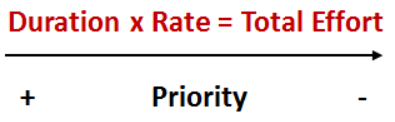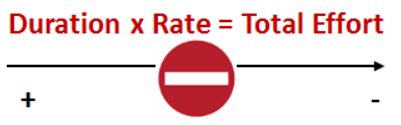The Distribution Type governs how the resource is allocated over the length of a task. The following equation is used to relate the Duration, Rate, and Total Effort within a resource assignment:
DURATION x RATE = TOTAL EFFORT.
The equation has three variables. In order for Sciforma to use this equation, you will have to set one of the variables (Duration, Rate, or Total Effort).
This formula will work only if:
Work can be distributed amongst many resources.
There are no dependencies between resources.
The productivity of all resources is considered to be equal.
With these three distribution types, priorities are given to the three variables in the equation as follows:
The Fixed Rate distribution type maintains a constant Rate regardless of changes that are made to the Duration of the task. It automatically adjusts the Total Effort as the Duration of the task changes to keep the Rate constant. If you manually adjust the Rate of the assignment, then Sciforma adjusts the Total Effort while holding the Duration constant.
The Fixed Effort distribution type maintains a constant Total Effort regardless of changes that are made to the Duration of the task. When the Duration changes, the Rate is recalculated. If a task's Duration increases, the Rate decreases. If a task's Duration decreases, the Rate increases. In all of those cases, Total Effort is held constant.
If you modify the Total Effort on an assignment that has a Fixed Effort distribution type, Sciforma changes the Rate while holding the Duration constant.
The Fixed Duration distribution type maintains a constant Duration for the task and varies the Rate to meet the needs of the assignment. Regardless of how the Rate is changed, the Duration does not change as a result. The Total Effort consumed is computed by multiplying the Duration of the task by the Rate. If the Duration is extended, more of the resource is consumed. If the Duration becomes shorter, less of the resource is consumed.
In the table below, each cell contains the parameter recalculated by Sciforma when the user changes a parameter (listed in rows) with a given Distribution Type (listed in columns).
Fixed Rate | Fixed Effort | Fixed Duration | |
|---|---|---|---|
Rate | Effort * | Duration | Effort |
Effort | Duration | Rate * | Rate |
Duration | Effort | Rate | Effort * |
The cells with an asterisk display variables that have been calculated by Sciforma due to the priority Sciforma uses in the equation Duration x Rate = Total Effort. These cells correspond to the result of the change in the variable that has been recalculated.
In case users might not designate Duration as the highest priority, three additional distribution types are also available: Fixed Rate-Effort, Fixed Effort-Rate, and Fixed Duration-Effort.
With these three distribution types, Sciforma still uses the same equation, but the priorities of the variables are not taken into account.
Priorities are defined as in the following table:
Highest priority | Medium priority | Lowest priority | |
|---|---|---|---|
Fixed Duration - Effort | Duration | Effort | Rate |
Fixed Rate - Effort | Rate | Effort | Duration |
Fixed Effort - Rate | Effort | Rate | Duration |
The Fixed Duration-Effort distribution type works the same as Fixed Duration when changes are made to the Rate. It maintains a constant Duration and secondarily maintains a fixed Total Effort. However, this option also maintains a fixed Total Effort and changes the Rate when changes are made to Duration (whereas if project managers had selected Fixed Duration instead, changes to Duration would have maintained the Rate and changed the Total Effort.)
The Fixed Rate-Effort distribution type works the same as Fixed Rate when changes are made to the Duration. It maintains a constant Rate and secondarily maintains a fixed Total Effort. However, this option also maintains a fixed Total Effort and changes the Duration when changes are made to Rate (whereas if project managers had selected Fixed Rate instead, changes to Rate would have maintained the Duration and changed the Total Effort).
The Fixed Effort-Rate distribution type works the same as Fixed Effort when changes are made to the Duration. It maintains a constant Total Effort and secondarily maintains a fixed Rate when changes are made to Duration. However, this option also maintains a fixed Rate and changes the Duration when changes are made to Total Effort (whereas if project managers had selected Fixed Effort instead, changes to Total Effort would have maintained the Duration and changed the Rate).
In the table below, each cell contains the parameter recalculated by Sciforma when the user changes a parameter (listed in rows) with a given Distribution Type (listed in columns).
Fixed Rate-Effort | Fixed Effort-Rate | Fixed Duration-Effort | |
|---|---|---|---|
Rate | Duration | Duration | Effort |
Effort | Duration | Duration | Rate |
Duration | Effort | Rate | Rate |
Even if it is technically possible, always choose one distribution type for one project type and stick to it (except for Hammock tasks).
A Hammock task should always have a Fixed Rate distribution type.
During the Scheduling plan phase, always assign the resource with a uniform distribution type. Don’t bother assigning a non-uniform distribution type. It is a waste of time!
Planning uniformly does not mean that Tracking will also be uniform.