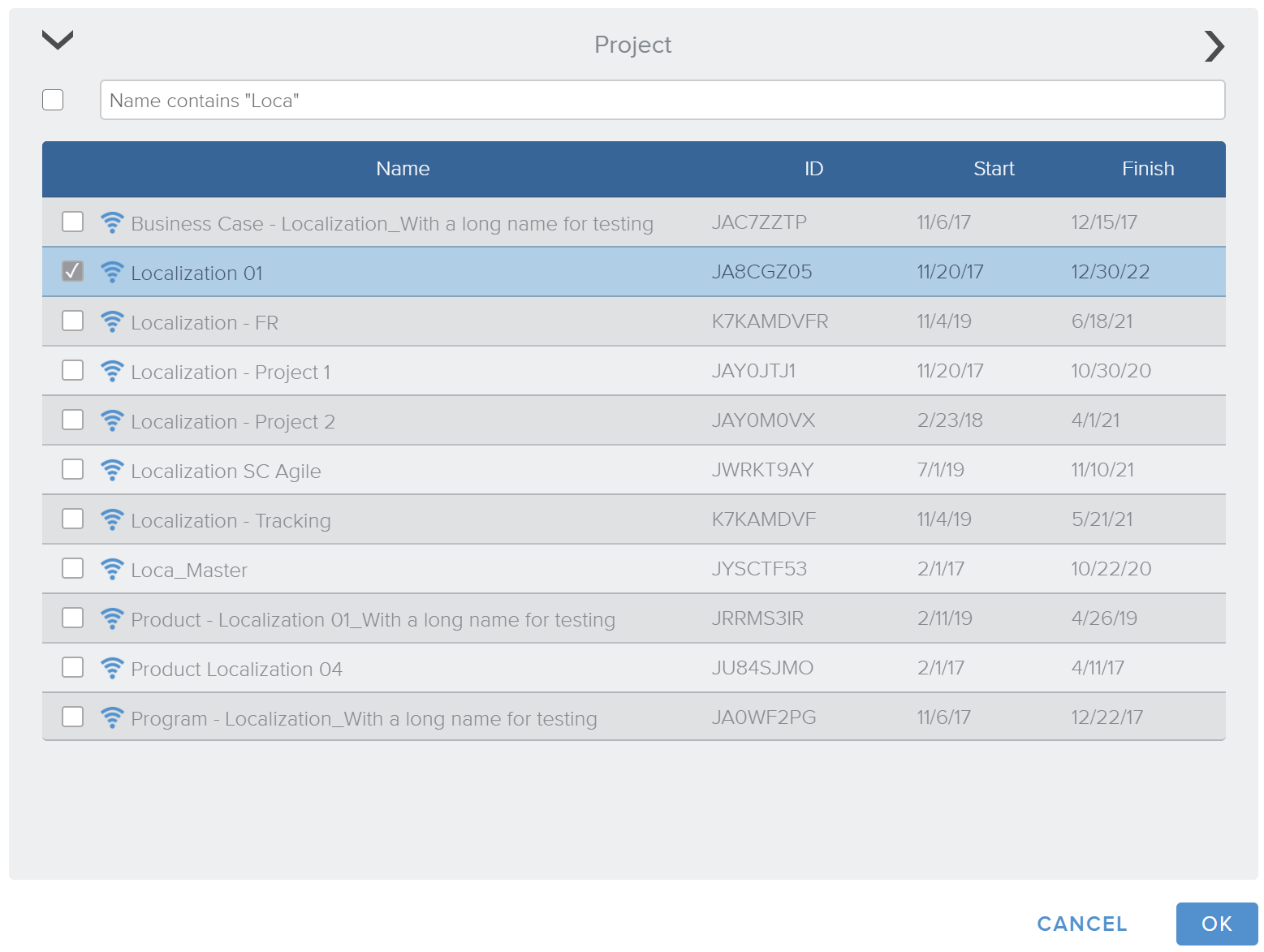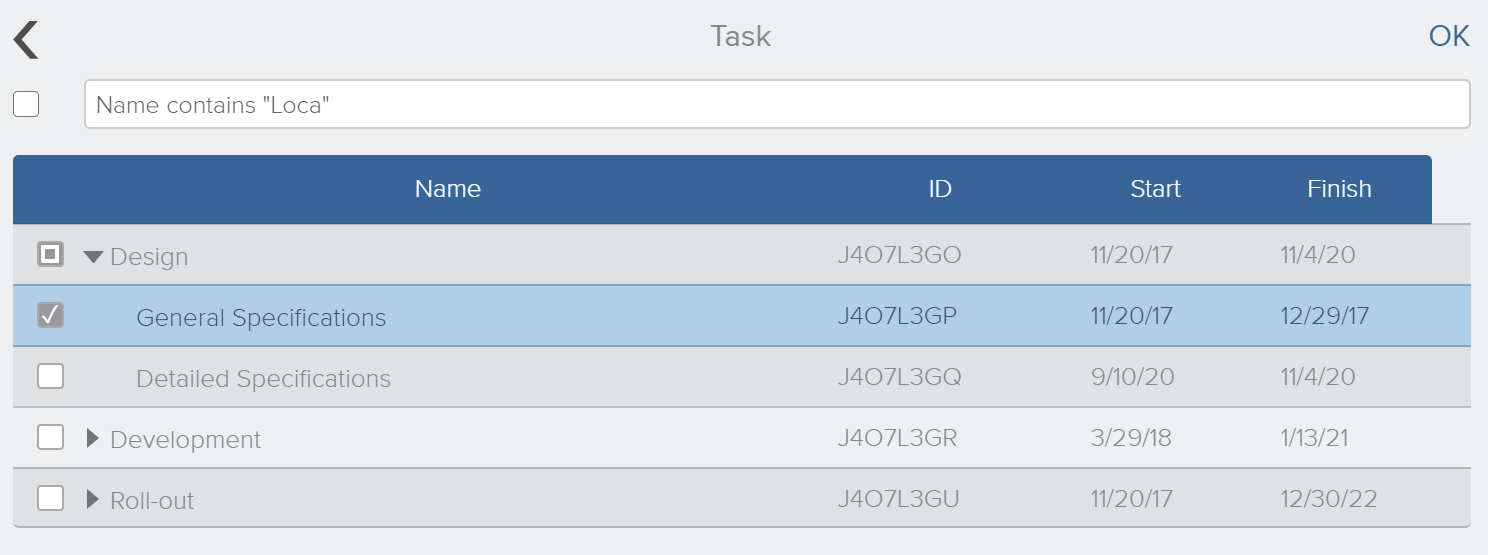The Assignments command allows the Team Member to assign himself/herself to some Published project Tasks. Only Tasks which are not Closed and with no Planned Hours for the selected timeframe will be available for assignment.
Note
This command can also be made available to Resource Managers in the Resource Validation workspace.
Upon clicking on the Assignments command, the Project list is first displayed, for the user to select a Published project.
By clicking on the desired project, the list switches to the corresponding project’s Task list.
Note
If the user wants to select several projects or tasks, he/she can do so by ticking the corresponding checkboxes.
The selected task(s) will be added to the Timesheet.