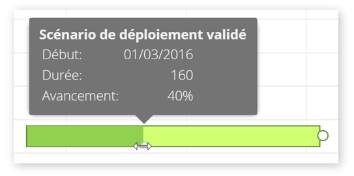The progress of the forms is represented in the planning by a color change in the bar. This advancement can be “calculated” or “manual”.
Manual progress
When manual progress is used, place the mouse on the form and move the progress bar for editing. Progress can also be changed from the “Progress (%)” column.
Calculated progress
In the example below, the advancements of the phases are manual. On the other hand, the progress of the project “Réalisation et Recettes” is calculated according to its phases. This calculation uses information from child forms, it is updated every 30 minutes.