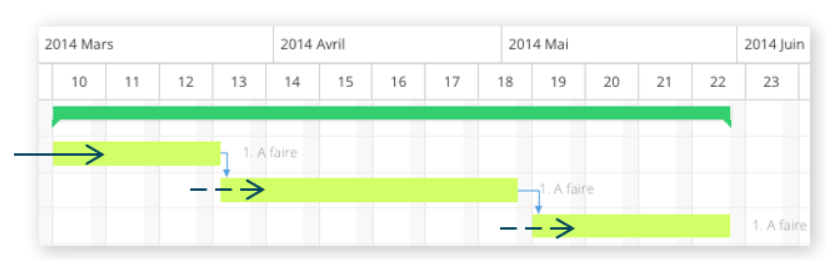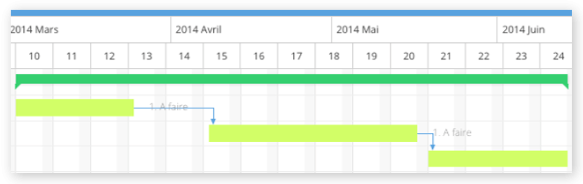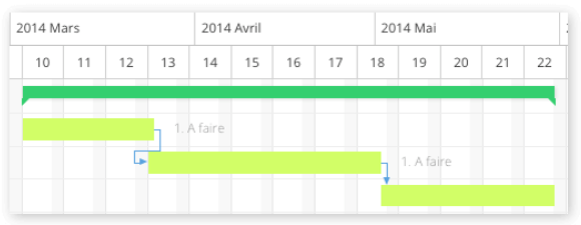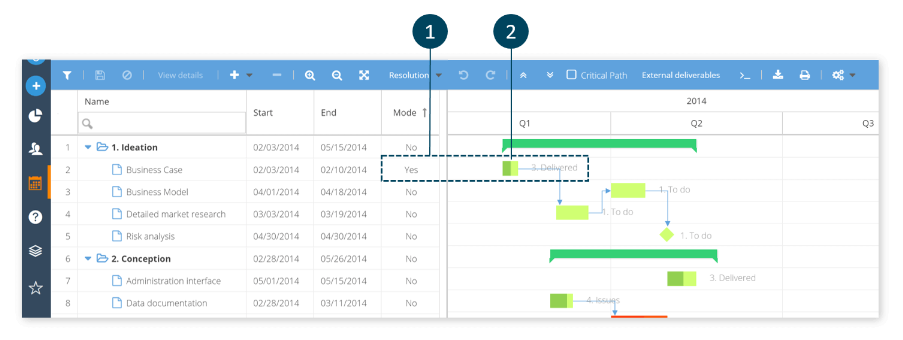The cascading change, i.e. rescheduling a deliverable by dragging its dates, will cause the following deliverables to be shifted.
Changing the deliverable’s date to a future date: The dates of the previous deliverables are not modified, only the dates of the following deliverables are shifted at the earliest date possible.
Changing the deliverable’s date to a past date: The previous deliverables’ dates are not changed.