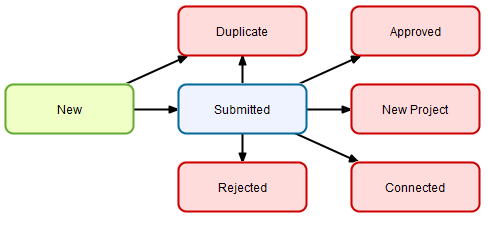By default, the Idea Workflow in Sciforma is the following:
By default, the Default Permissions (Users allowed to read or write the object) and the Default Responsibles (Users responsible for moving an object from one state to another) are set to all users at the Workflow level.
Workflow State | Definition |
|---|---|
New | Initial Workflow State of the Idea upon creating it. |
Submitted | Once the Idea has been assessed (scoring and descriptions) and reviewed, it can be submitted. Upon doing so, the user indicates that the Idea is ready to go through the approval process. |
Rejected | Upon marking an Idea as Rejected, the user indicates that the selected Idea failed the approval process. Once the Idea reaches the Rejected State, it is considered as "Closed". |
Duplicate | Upon marking an Idea as a Duplicate, the user will be prompted to select the Idea which the current Idea is a duplicate of. Once the Idea reaches the Duplicate State, it is considered as "Closed". |
Approved | Upon marking an Idea as Approved, the user indicates that the selected Idea passed the approval process, but without taking any action regarding the Idea yet. Once the Idea reaches the Approved State, it is considered as "Closed". |
New Project | Upon marking an Idea as a New Project, the user indicates that the Idea passed the approval process. He/she will be prompted to create a new project, which will be connected to the Idea. Once the Idea reaches the New Project State, it is considered as "Closed". |
Connected | Upon marking an Idea as a Connected, the user indicates that the Idea passed the approval process. He/she will be prompted to select an existing project to which the Idea will be connected. Once the Idea reaches the Connected State, it is considered as "Closed". |
Upon creating a new Idea, the Workflow is defined as follows:
The Idea inherits the Workflow defined at the Type level.
If no Type is defined for the Idea, or if the selected Type is not associated to a Workflow, then the Idea will inherit the Workflow of the Folder it is attached to.
If no Workflow is associated to the Idea Folder, then the Idea will inherit the default Idea Workflow.
The Administrator can define the default Workflows of the Idea Types and Folders in the System Data workspace, Ideas tab.
Upon any transition, the following can occur:
A Snapshot of the Idea current Score and Definitions will be automatically taken. This Snapshot will then be available in the Evaluation Trend dialog box.
The user will be prompted to enter comments in a popup. These comments will then be available for review in the Workflow Information dialog box.
Comments and automatic snapshots can be disabled by the Administrator by switching off the "Enable Idea Workflow Comments" and the "Enable Idea Snapshot Upon Changing State" options available in the System Settings workspace, Project Settings folder, Workflow Options tab.