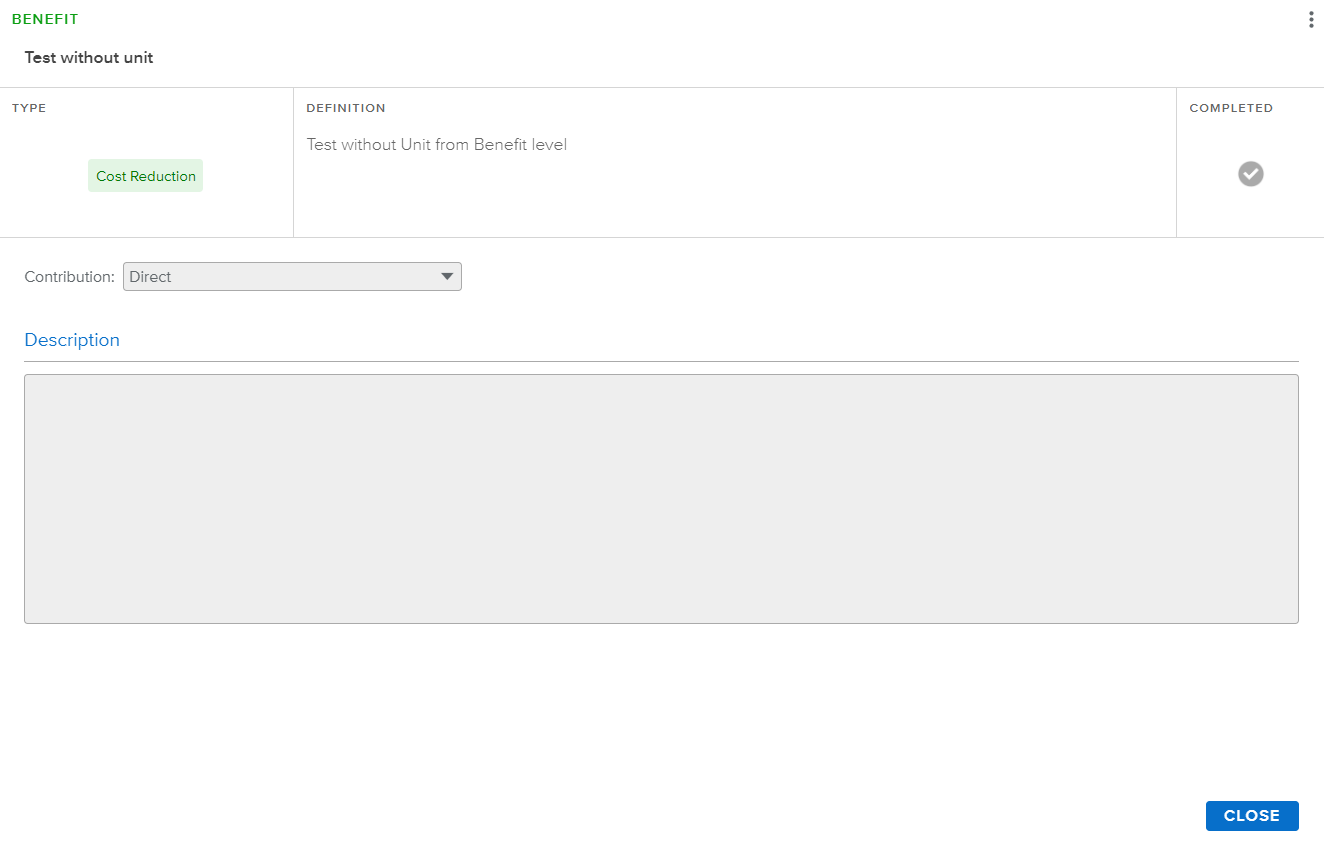The Benefit Brief dialog box provides more details about the Benefit.
It displays the following Benefit attributes:
Nature | Indicates whether the item is a “Benefit” or a “Disbenefit”. |
Name | Indicates the name of the Benefit. |
Type | Indicates the Benefit Type. Settings The Benefit Types are defined by the Administrator in the System Data workspace, Benefits tab, Benefit Types sub-tab. |
Definition | Gives the Definition of the Benefit. |
Description | Gives the description of the Benefit. |
The following tools are also available:
Contribution | Allows the user to define whether the Benefit has a Direct or an Indirect contribution to the realized benefits. | |
| Completed | Allows the user to mark/unmark the Benefit as “Completed” by clicking on the Checkmark icon. |
| More | Provides access to the Remove Attachment command, which allows the user to delete the link between the selected project and the Benefit. |