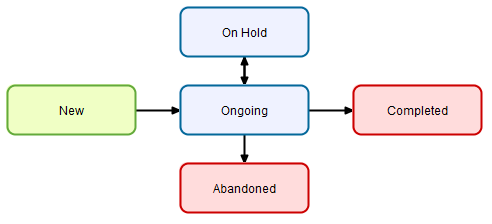Companies are diverse and complex structures producing goods and/or services. Depending on their organizational structures and end products, companies may rely on different sets of production processes to ensure quality and efficiency.
In process-critical environments, it is not adequate to trust that verbal communications are understood or to rely on individuals to remember to perform all required duties.
Critical processes require one or more individuals to be explicitly assigned the responsibility to complete a task, and then to transfer the outcome of that task and the responsibility to complete the next step to another individual or group.
Often, organizations rely on detailed, written processes and expect everyone to follow them. Other organizations may have less formal processes where everyone is expected to understand how to do their work based on verbal instructions, training, mentoring, internal relationships. In these environments, team members are simply expected to know what to do at various stages of a process. If properly followed, these written or unwritten processes produce the required outcome.
Sciforma Workflow features enable drawing a sequence of States for objects like Projects, Tasks, and User defined categories. Sciforma Workflow engine allows the definition of: permissions, actors, validation rules, automatic actions, and notifications for each State. Combining these parameters permits capturing company processes, relieving end users and administrators from manually enforcing rules.
Workflows are defined by the Administrator.
Workflows in Sciforma implement an organization's processes by defining, controlling, and enforcing individual units called states and paths to those states. A workflow state represents the step an object (e.g., project, document, issue, etc.) is currently in, in the overall workflow. States are interconnected with paths which represent the movement of an object from one state to another after certain specified conditions have been met.
The following workflow-related fields are available in Sciforma:
Workflow From State – The Workflow state that had been in effect before the current Workflow state.
Workflow State Vote – The field displays the current workflow state.
Workflow To State – The Workflow state that has been chosen to take effect after the current Workflow state.
When an object is assigned a workflow, permissions are entirely determined by the workflow definition. No attention is paid to the Permissions field of the object.