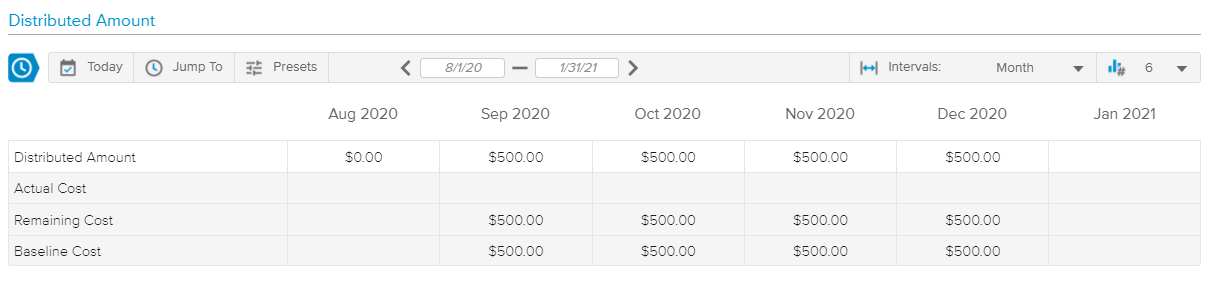Distributed Transactions are only available if the "Transaction Mode" setting has been set to "Distributed" or "Both" by the Administrator in the System Settings workspace, Project Settings folder, Display Preferences tab, Project Finance section.
The Transaction header provides the following information:
Nature – Indicates whether it is a "Cost" or a "Saving" Transaction.
Project – Displays the name of the Project the Transaction is associated to.
Task (if any) – Displays the name of the Task the Transaction is associated to.
The Identification section allows the user to view and edit the following fields: Name, ID, Type, Status, and Cost Center.
The Distributed Amount section allows the user to enter the time distributed values for the Transaction.
Upon entering a Distributed Amount value in a given interval, the following read-only values will be automatically updated in the spreadsheet: Actual Cost, Remaining Cost, and Baseline Cost.
The Actual and Remaining values are automatically computed based on the Transaction Completed Date.
The user can take advantage of the Time Navigation toolbar to display the intervals for which values should be entered.