[en] Upon clicking on the Filters ( ) button available in the main toolbar (on the right-hand side of the Search field), the Filters dialog box is displayed.
) button available in the main toolbar (on the right-hand side of the Search field), the Filters dialog box is displayed.
[en] The Filters dialog box provides the following options:
[en]
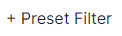 – Provides a list of built-in filters.
– Provides a list of built-in filters.[en]
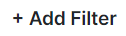 – Enables users to create their own filters.
– Enables users to create their own filters.
Nota
[en] All filters can be cleared at once by clicking on the  button available in the top right corner of the Filters dialog box.
button available in the top right corner of the Filters dialog box.
