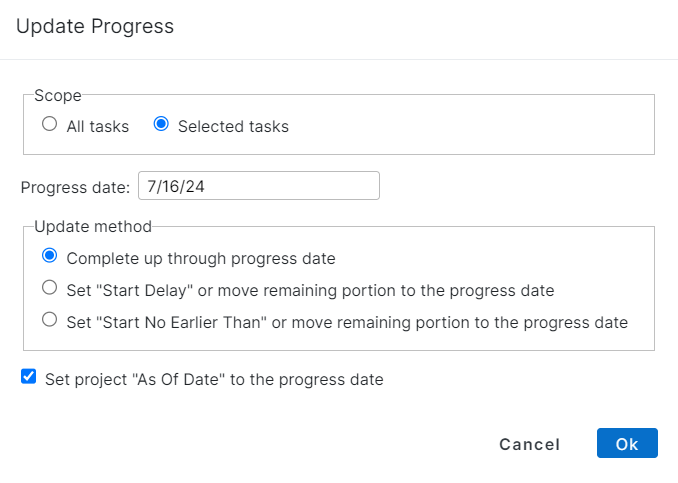The Update Progress command displays the Update Progress dialog box where the user can update the completion date of tasks, set the "Start Delay" or the "Start No Earlier Than" or move remaining portions of tasks to start on a specified date.
Scope | Allows the user to update all the project’s Tasks, or only the Tasks he/she has previously selected in the Gantt spreadsheet. |
Update method | Allows the user to define how he/she wishes to update the progress:
|
Set project "As Of Date" to the progress date | Upon selecting this option, the project’s As of Date will be updated to correspond to the specified Progress date. |