When created, Deliverables will always be related to a Portfolio, a Project, or a Work Package.
Log in to the HTML5 client.
Select the Deliverables Center workspace, Deliverables Grid.
Click on the
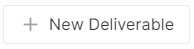 button available in the main toolbar to open the Create a New Deliverable popup. Then select a Portfolio Folder, Project, or Work Package the Deliverable will be related to.
button available in the main toolbar to open the Create a New Deliverable popup. Then select a Portfolio Folder, Project, or Work Package the Deliverable will be related to.In the Deliverable Card, enter the needed information.
Select a task in the Related Task field if you want to relate the Deliverable to a task. In doing so, the Deliverable will be available in the Gantt side panel.
NoteThis field is only available if you create a Deliverable related to a Project.
Enter dates in the Planning section so that some alerts will indicate if there are issues with Committed Dates (or Due Dates if the Committed Date field is empty).
Click on the CREATE button to close the card.