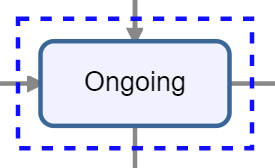The Workflow Information dialog box is generally accessible upon clicking on a Workflow ( ) button and displays read-only information regarding the Workflow and the workflow history of a Sciforma object (e.g., projects and Work Objects).
) button and displays read-only information regarding the Workflow and the workflow history of a Sciforma object (e.g., projects and Work Objects).
The Workflow chart section displays the workflow of the object. The state that is displayed with a dotted blue line represents the object’s current Workflow State.
The Workflow History section shows the history of the Workflow transitions:
Date | Indicates when the Workflow State modification has been made. |
User | The person who changed the Workflow State. |
Workflow From State | The Workflow State that had been in effect before the current Workflow State. |
Workflow To State | The Workflow State that has been chosen to take effect after the current Workflow State. |
Comments | Comments entered by the user when modifying the Workflow State. Settings Users will be prompted with the Comments popup if the corresponding option has been activated by the Administrator in the System Settings workspace for the corresponding object (if available). Upon activating the Post Comment as Note switch, the comment will also be available in the object Notes dialog box. |
For some objects such as Work Items and Backlog Items, some additional information can be available, such as the object Activity Stream.