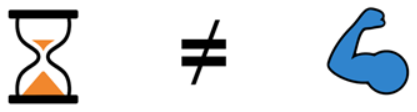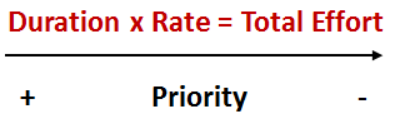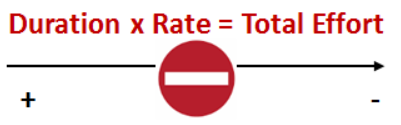Once the project tasks have been identified and outlined, the focus shifts to how each of the tasks is to be implemented. This requires identifying the resources needed to complete each particular task, and allocating those resources to the tasks. Project resources may be defined as material equipment or personnel needed to carry out the tasks that fulfill the project. There are two steps in identifying and assigning resources to project tasks:
Identify the specific type or "quality" of resource that is required.
Determine the quantity that is needed to complete a task in the time that has been allocated to it.
In Sciforma, Labor and Non-Labor resources are assigned different names:
Resources are Labor resources – There are two categories: Generic Resources and Nominative Resources.
Cost items are non-human resources – materials, machinery, etc.
Generic Resources have the following attributes: Organization (Optional), Job classification (Optional), and Skills (Optional), as well as a Name.
Nominative Resources have the following attributes: Organization (Compulsory), Job classification (Optional) and Skills (Optional) as well as a First Name, Last Name, ID, Calendar, Availability and Default Rate.
Cost items have the following attributes: Organization (Compulsory), Category (Optional), and a Unit (Compulsory).
When planning a project, project managers can allocate resources in two stages:
Create soft assignments: Project managers know what the classification or skills needed for their projects are, but they do not assign individual resources because that is the resource manager's role. The project managers need to estimate the total effort on all the project tasks, while the resource managers need to define their team’s priorities.
Create hard assignments: When the choice of resources has been negotiated, Project managers can fulfill Soft assignments with nominative resources.
Scheduling resources clarifies what their availability is and could prevent tasks from crashing. It determines the number of resources needed to complete the project.
Creating a resource schedule also helps Project Managers control costs. If a manager has a limited budget for each phase of a project, a completed resource schedule makes any opportunities to cut costs easier to see. If costs cutting is not an option, the project manager may have to move some tasks from one phase of the project to the next to keep expenses in check.
For most tasks, duration (elapsed time) and resource assignments are interdependent. Project Managers can make predictions of the task’s duration based on some knowledge of the task and the resources that will be assigned to it. At a minimum, this knowledge includes the resource skill level, availability, the effort required to complete the task, and the task’s resource sensitivity.
In an ideal environment, a task requiring eight (8) hours of effort by a single resource would require one (1) day (8 hours) to be completed. However, when estimating duration, we typically make a distinction between elapsed time and effort time. Elapsed time is the actual amount of time between the start and finish of a task. Effort time is the amount of time a resource actually spends working on the task. Due to outside interruptions, a task requiring 8 hours of effort may actually require 1 ½ elapsed days to be completed. The relationship between elapsed time and effort time depends on the nature of the task, the number of resources available to work on the task, and external factors affecting performance. When estimating effort time, consider the task’s complexity and the proficiency of your resources as well. Project managers also need to consider the fact that a resource does not maintain optimal efficiency or may not be available eight hours per day. To estimate elapsed time, consider the effort time of each resource assigned to the task. Also consider the amount of time each resource has per day to spend on the task.
The Total Effort is the amount of effort a resource must expend on a task, usually measured in units such as hours. The total work for a task is the sum of all the total effort units, no matter how many resources are assigned to the task.
The Elapsed Time is the length of time for a task to be completed – usually measured in work or calendar days.
Critical points in the relationship between time use and resource use are:
Time-Limited: The project must be finished by a certain time, using as few resources as possible. But it is the time factor and not the resource usage that is critical.
Resource-Limited: The project must be finished as soon as possible, but without exceeding a specific level of resource usage or a general resource constraint.
The Resource Allocation problem is that if all variables (time, cost, and scope) are fixed, the system is “overdetermined”. In this case, the project manager has lost all flexibility to perform the trade-offs necessary for successful completion of projects.
Effort-based tasks have defined start dates. Their end dates are set based on the number of people assigned to the tasks and the rates of effort allocated to them. This means that the more people are assigned to a task, the sooner the task will be delivered (depending, of course, on the amount of effort each individual is able to commit).
The first step in Effort-based scheduling is to determine whether a given task is, in fact, effort-driven. After all, there are tasks within projects that are not effort-driven. For example, while packing in preparation for a move is effort-driven, driving a moving truck is not. No matter how many people are working on the driving, the moving truck can only go so fast.
A good way to determine whether a task is effort-driven is to ask yourself: “If one person can complete this task in x number of days, can two people complete it in (½)x number of days, and three people complete it in (⅓)x number of days?” So if one person can paint a room in twelve hours, two people could paint a room in six hours, and three people could paint a room in four hours. This serves as an example of an effort-driven task.
The important thing to remember is that when you schedule a task this way, you aren’t taking into account the fact that you might have individuals who are less efficient or more efficient than other resources working on the task. Because of this, you may need to consider how you assign and schedule tasks. Ask yourself, for example, if Connie works at half the rate as Thomas and if she does, you have to adjust accordingly.
Time-based tasks have both their start and end dates defined; the duration is fixed. This means that irrespective of the number of people assigned to the task and the amount of effort they are able to spend, the duration will always stay the same. The effort is determined by the number of people assigned and the effort they are able to put into the task.
Calculating a task's end date by duration means the task must take no longer than initially set out, regardless of the number of people working on it.
For example, a one-hour team meeting has a one-hour fixed duration regardless of the number of resources attending the meeting. The amount of work fluctuates depending on the number of attendees.
The Distribution Type governs how the resource is allocated over the length of a task. The following equation is used to relate the Duration, Rate, and Total Effort within a resource assignment:
DURATION x RATE = TOTAL EFFORT.
The equation has three variables. In order for Sciforma to use this equation, you will have to set one of the variables (Duration, Rate, or Total Effort).
This formula will work only if:
Work can be distributed amongst many resources.
There are no dependencies between resources.
The productivity of all resources is considered to be equal.
With these three distribution types, priorities are given to the three variables in the equation as follows:
The Fixed Rate distribution type maintains a constant Rate regardless of changes that are made to the Duration of the task. It automatically adjusts the Total Effort as the Duration of the task changes to keep the Rate constant. If you manually adjust the Rate of the assignment, then Sciforma adjusts the Total Effort while holding the Duration constant.
The Fixed Effort distribution type maintains a constant Total Effort regardless of changes that are made to the Duration of the task. When the Duration changes, the Rate is recalculated. If a task's Duration increases, the Rate decreases. If a task's Duration decreases, the Rate increases. In all of those cases, Total Effort is held constant.
If you modify the Total Effort on an assignment that has a Fixed Effort distribution type, Sciforma changes the Rate while holding the Duration constant.
The Fixed Duration distribution type maintains a constant Duration for the task and varies the Rate to meet the needs of the assignment. Regardless of how the Rate is changed, the Duration does not change as a result. The Total Effort consumed is computed by multiplying the Duration of the task by the Rate. If the Duration is extended, more of the resource is consumed. If the Duration becomes shorter, less of the resource is consumed.
In the table below, each cell contains the parameter recalculated by Sciforma when the user changes a parameter (listed in rows) with a given Distribution Type (listed in columns).
Fixed Rate | Fixed Effort | Fixed Duration | |
|---|---|---|---|
Rate | Effort * | Duration | Effort |
Effort | Duration | Rate * | Rate |
Duration | Effort | Rate | Effort * |
The cells with an asterisk display variables that have been calculated by Sciforma due to the priority Sciforma uses in the equation Duration x Rate = Total Effort. These cells correspond to the result of the change in the variable that has been recalculated.
In case users might not designate Duration as the highest priority, three additional distribution types are also available: Fixed Rate-Effort, Fixed Effort-Rate, and Fixed Duration-Effort.
With these three distribution types, Sciforma still uses the same equation, but the priorities of the variables are not taken into account.
Priorities are defined as in the following table:
Highest priority | Medium priority | Lowest priority | |
|---|---|---|---|
Fixed Duration - Effort | Duration | Effort | Rate |
Fixed Rate - Effort | Rate | Effort | Duration |
Fixed Effort - Rate | Effort | Rate | Duration |
The Fixed Duration-Effort distribution type works the same as Fixed Duration when changes are made to the Rate. It maintains a constant Duration and secondarily maintains a fixed Total Effort. However, this option also maintains a fixed Total Effort and changes the Rate when changes are made to Duration (whereas if project managers had selected Fixed Duration instead, changes to Duration would have maintained the Rate and changed the Total Effort.)
The Fixed Rate-Effort distribution type works the same as Fixed Rate when changes are made to the Duration. It maintains a constant Rate and secondarily maintains a fixed Total Effort. However, this option also maintains a fixed Total Effort and changes the Duration when changes are made to Rate (whereas if project managers had selected Fixed Rate instead, changes to Rate would have maintained the Duration and changed the Total Effort).
The Fixed Effort-Rate distribution type works the same as Fixed Effort when changes are made to the Duration. It maintains a constant Total Effort and secondarily maintains a fixed Rate when changes are made to Duration. However, this option also maintains a fixed Rate and changes the Duration when changes are made to Total Effort (whereas if project managers had selected Fixed Effort instead, changes to Total Effort would have maintained the Duration and changed the Rate).
In the table below, each cell contains the parameter recalculated by Sciforma when the user changes a parameter (listed in rows) with a given Distribution Type (listed in columns).
Fixed Rate-Effort | Fixed Effort-Rate | Fixed Duration-Effort | |
|---|---|---|---|
Rate | Duration | Duration | Effort |
Effort | Duration | Duration | Rate |
Duration | Effort | Rate | Rate |
Even if it is technically possible, always choose one distribution type for one project type and stick to it (except for Hammock tasks).
A Hammock task should always have a Fixed Rate distribution type.
During the Scheduling plan phase, always assign the resource with a uniform distribution type. Don’t bother assigning a non-uniform distribution type. It is a waste of time!
Planning uniformly does not mean that Tracking will also be uniform.