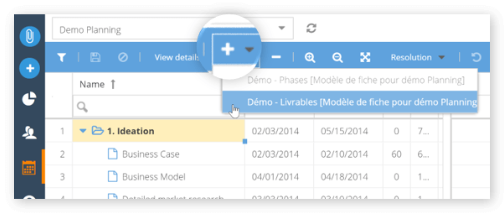Parent forms
When no form is selected, you can only add one to the next level. The example below is a “Phases” form type.
Child forms
When you select a form, you can only create a child form. In the example below, we selected the project “Ideation” so only an addition of a “Phase” is possible. To create a “Milestone”, a “Phase” must be selected.
Forms can be created with two types: period or milestone.
A period form has a start date and an end date. It appears as a rectangular time span on the planning, after both dates have been filled.
A milestone form only has an occurrence date (deadline, event, etc.). It appears as a diamond on the planning at the date of the day and can then be modified.