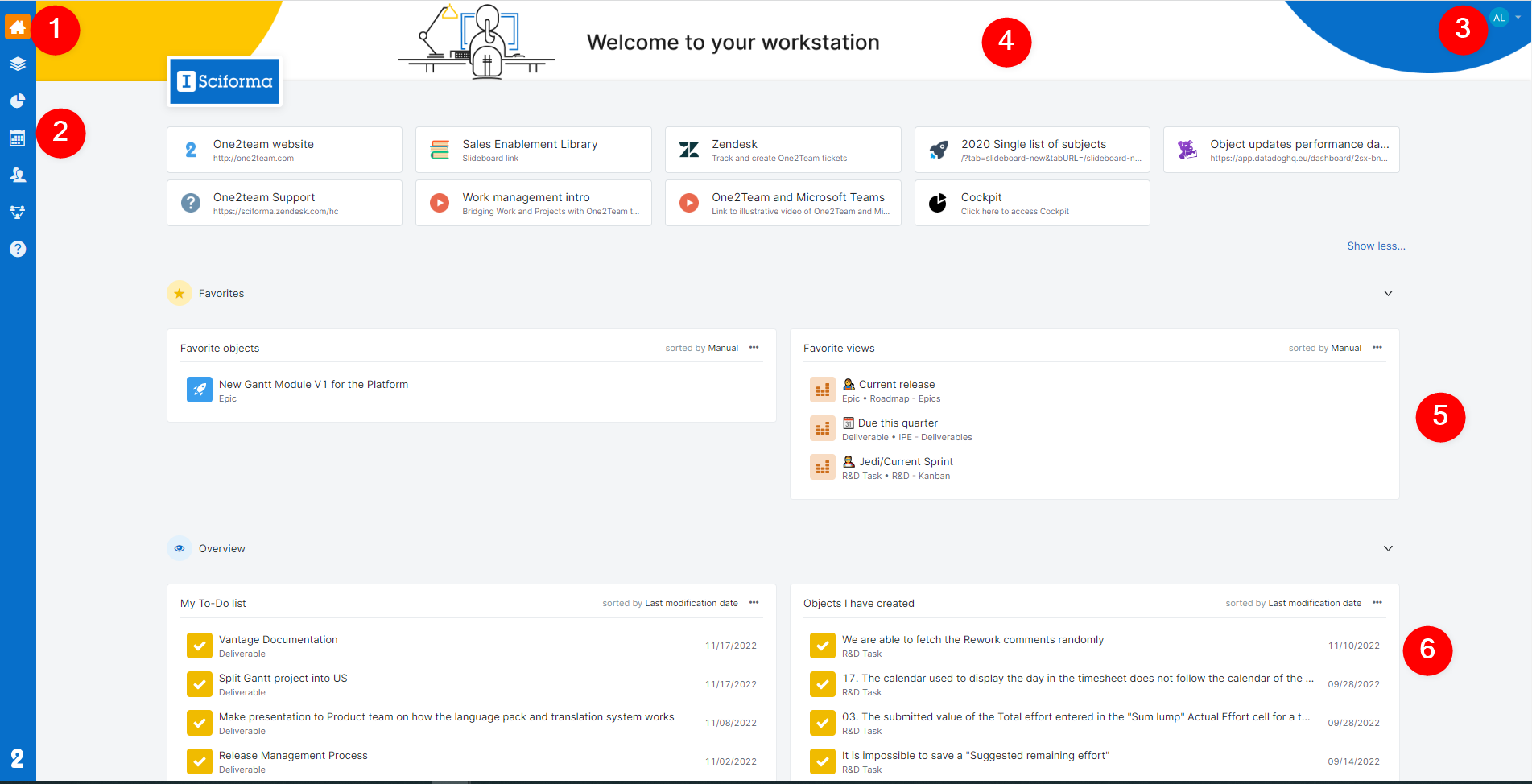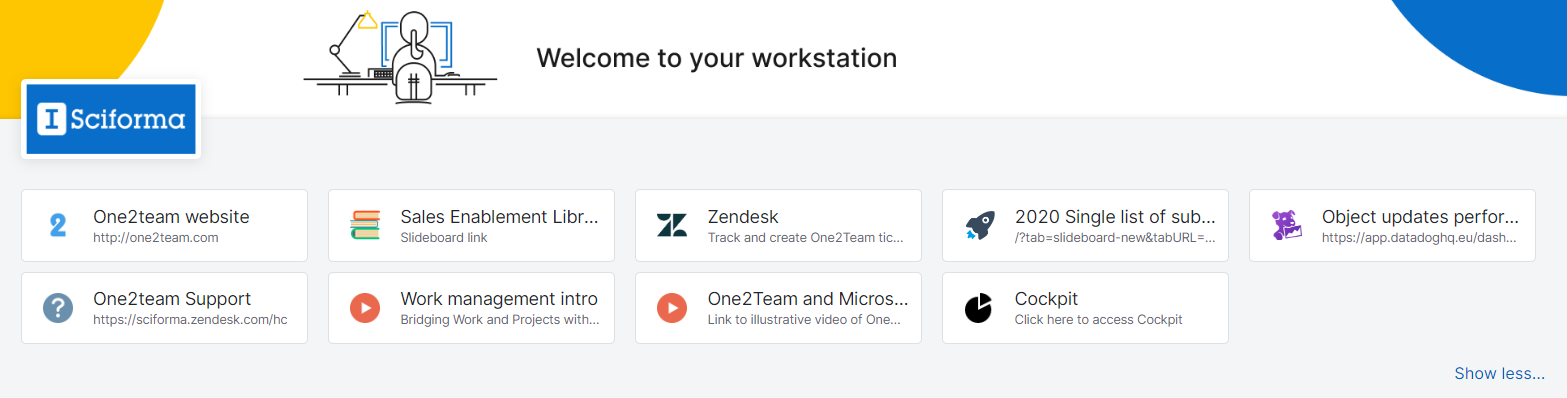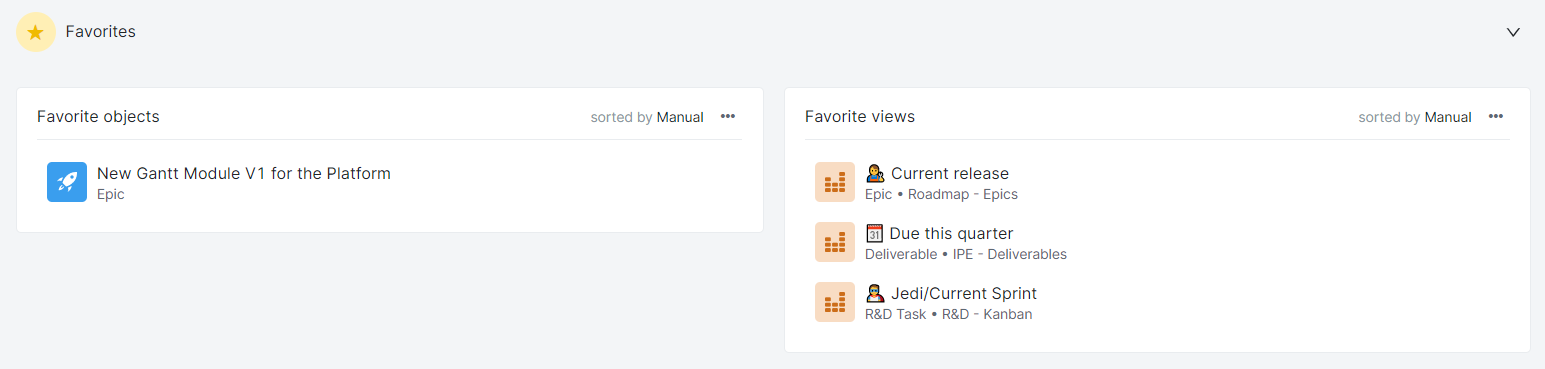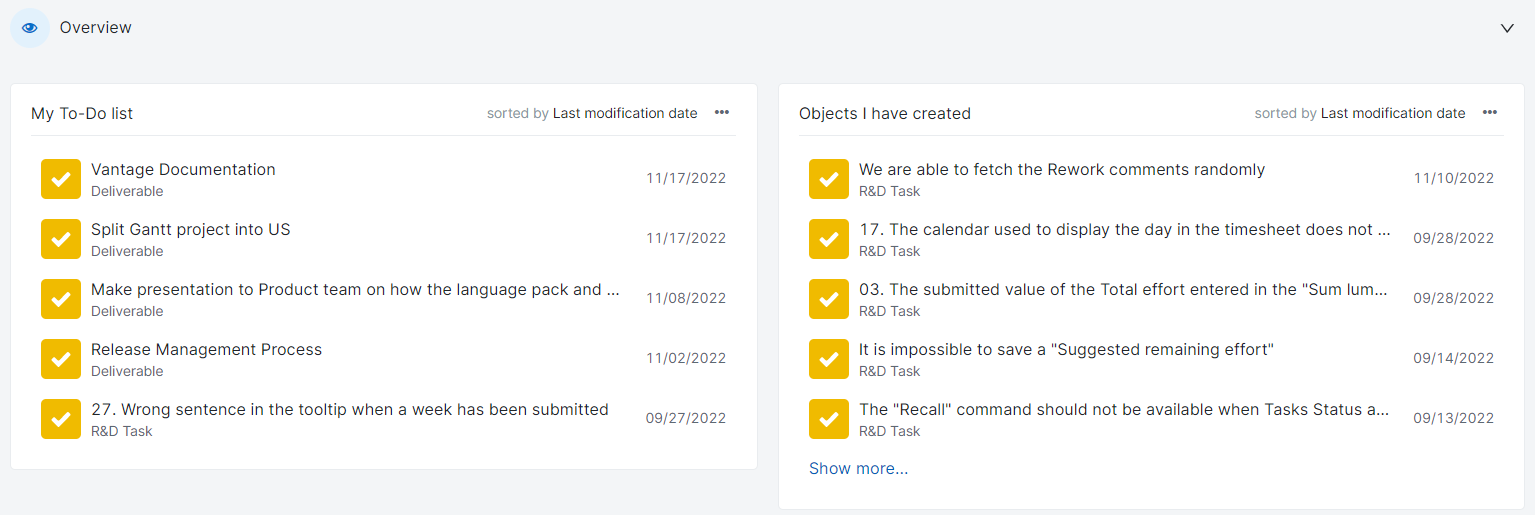The Home Page offers your own branding and personalized content for a simplified browsing experience. It gives you quick access to:
The Shortcuts section: useful links for your entire business
The Favorites section: brings together the objects and views that you have added to your favorites
The Overview section: personalized object lists
Home page module
Module shortcuts:
Cockpit
Planning
APM (Advanced Portfolio Management)
ARM (Advanced Resource Management)
Profile menu
Banner and logo of your company
Objects and views widget added to favorites
Overview Widget
In the first section, the shortcuts are links to key information for all the users of your company.
The links can be external, such as an intranet, a shared document base or a tutorial video, or internal, such as a view of risky projects for example.
If necessary, a Show more button allows you to display another line of shortcuts. The administrator can configure up to 10 shortcuts.
This section includes 2 widgets listing the objects you have added to your favorites. To add or remove a card from your favorites, open it and click on the star on the top right part of the header. To add or remove a view from your favorites, same procedure, the star is in the middle of the view header.Each widget can be sorted by creation date and last modified date by default. Other date fields, e.g. Target Date, can be defined as sorting options by the administrator.
A “Show more” button allows you to display 5 additional objects with each click.
The Overview section includes one or two widgets listing objects that are relevant to you, your To-do list or the projects assigned to you for example.
Widgets are configured by the administrator. They can contain several object models (projects, actions, tasks, etc.) specified for all users of the platform but adapted to the current user.
Sorting options are the same as for the favorites widget.
When there has been no configuration, the Overview section displays a single widget listing all the objects you have created.