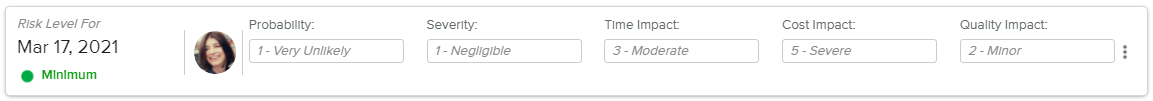The Snapshot History popup provides a list of all the previously taken Risk Level snapshots.
Each snapshot is represented in the form of a card that displays the following information: Creation Date, Risk Level, Creator, Probability, Severity, Time Impact, Cost Impact, and Quality Impact.
The following tools are provided to manage the snapshots:
New | Allows the user to capture current values which will then be added to the list. | |
Delete | Allows the user to delete the selected snapshot. This command is only available if at least one snapshot is selected (i.e., the corresponding checkbox is ticked). | |
More | Provides access to the Set as Initial command, allowing the user to define the corresponding Snapshot as the Initial one. Initial values can then be displayed in the corresponding section of the Risk dialog box. |