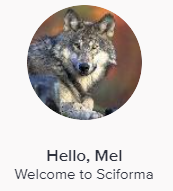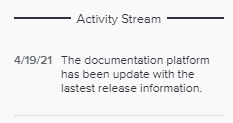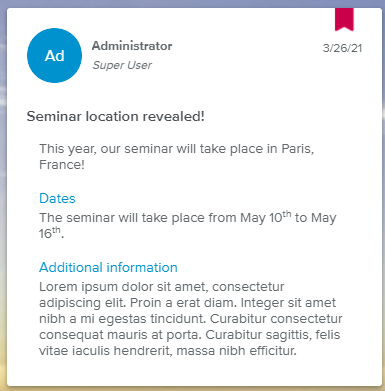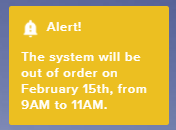Take a tour of all workspaces and views related to this topic.
The News Page workspace displays key articles, notifications, and alerts provided by the Administrator.
The News Page content is managed by the Administrator in the System Data workspace, News Page tab.
The News Page workspace left panel provides the following information:
Logged-in user information Provides the first name of the logged-in user, as well as his/her profile picture. | |
Activity Stream Provides short agenda notifications regarding upcoming changes, updates, key milestones, etc. | |
Help popup access (if any) Provides access to documents provided by the Administrator. |
The News Feed section provides detailed articles sorted by publication dates (with the exception of the bookmarked articles, that are displayed on the top).
Each article is represented in the form of a card, which displays the following information:
Picture, name, and user role of the Author,
Publication date, and
Article content.
In addition, news deemed as important by the Administrator will display the bookmark icon in the upper right corner.