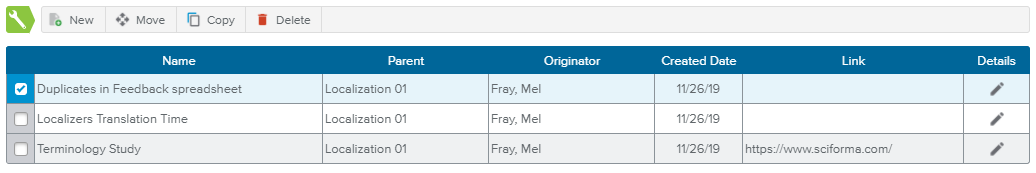The Lessons Learned tab Grid mode ( ), available in the Administration, Portfolio Work Management, or Work Package Work Management workspaces, provides a spreadsheet listing the Lessons Learned and some of their attributes: Name, Parent, Originator, Created Date, and Link.
), available in the Administration, Portfolio Work Management, or Work Package Work Management workspaces, provides a spreadsheet listing the Lessons Learned and some of their attributes: Name, Parent, Originator, Created Date, and Link.
The following tools are available (some of which only appear if at least one Lesson Learned is selected, i.e., the corresponding checkbox is ticked):
New | Allows the user to create a new Lessons Learned by opening the Lessons Learned Creation dialog box. | |
Move | Allows the user to attach the selected Lesson(s) Learned to another Parent Object (Portfolio Folder, Project, or Work Package). | |
Copy | Creates a copy of the Lessons Learned. | |
Delete | Allows the user to delete the selected Lessons Learned. | |
Details | Opens the Lessons Learned Details dialog box. |
For more information regarding the Lessons Learned attributes, please refer to the Lessons Learned Details dialog box.