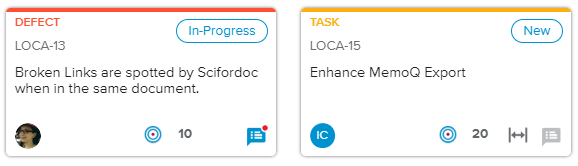The Backlog Item card aims at providing all the key information regarding a Backlog Item.
Depending on the Backlog Item Card Slot options selected in the Agile Advanced Attributes popup, the card can display the following information:
Type | Either Story, Defect, Issue, or Task. | |
Workflow State | (or “Accepted” status if the Backlog Item is completed and the Accepted field has been checked). | |
Key | Upon clicking on it, the Backlog Item dialog box is displayed. | |
Name | Upon clicking on it, the Backlog Item dialog box is displayed. | |
Assignee | Initials or picture of the user to which the Backlog Item has been assigned. | |
Overdue | Indicates that the Backlog Item Due Date falls before Today’s date. | |
Due Date | Indicates the date on which the Backlog Item is due. | |
Business Value | Indicates how important the Backlog Item is for the customer. | |
Priority | Indicates the level of Priority of the Backlog Item: High ( | |
Story Points | Indicates the number of Story Points estimated to complete the Backlog Item. | |
Checklist | Indicates the number of checklist items that have been checked as opposed to the total number of items. The user can review the Checklist in the Backlog Item dialog box. | |
Stretch Item | This icon identifies Backlog Items that have been marked as Stretch Items. | |
Dependencies | This icon indicates the Backlog Items that have at least one dependency. The user can review the Dependencies in the Backlog Item dialog box. | |
Connections | This icon indicates the Backlog Items that have at least one connection. The user can review the Connections in the Backlog Item dialog box. | |
Notes | Indicates whether or not the Backlog Item has new Notes. |