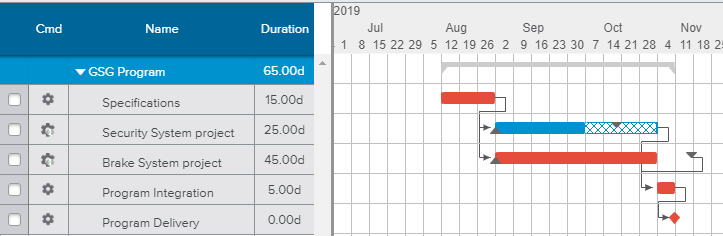Log in to the HTML5 client.
Select the Work workspace, Gantt tab.
Select the project which is the Target of the dependency in the Project Data Selector.
In the Gantt spreadsheet, click on the Cmd (
 ) button of the task corresponding to the first sub-project, and select the Create Dependency command.
) button of the task corresponding to the first sub-project, and select the Create Dependency command.In the Create a New Dependency popup, select:
Mapping Type: Image
Project to Task dependency
NoteIf a Default Mapping has been selected in the Project Administration dialog box, you can leave the Mapping Type field blank.
Select the Project Source in the list.
The two symbols (triangles) on the Gantt chart show the start date and end date of the projects as scheduled by the Project Managers.