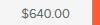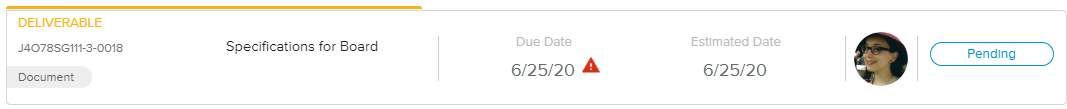The Contract Details dialog box allows the user to review the terms agreed upon in terms of dates, budget, and deliverables for a given connection.
The Contract Details header displays the Name of the connected object and the following tools:
Contract Editable switch button – Allows the manager of the Source object to open or close (lock) the contract.
History button – Opens the Contract History dialog box.
Every time the Contract is locked, a snapshot is taken and a new version becomes available in the Contract History dialog box.
The Contract Editable switch button can only be activated or deactivated by the Manager 1, Manager 2, or Manager 3 of the source object.
Below the header, a Description text-block allows the user to enter any relevant information regarding the contract.
The Contract dates represent the dates to which the manager of the Target object has committed.
The Dates section displays the following fields:
Contract Start | The selected project Start Date agreed upon between the two stakeholders |
Contract Finish | The selected project Finish Date agreed upon between the two stakeholders |
Current Start (read-only) | Date at which the selected project is currently starting |
Current Finish (read-only) | Date at which the selected project is currently planned to finish |
If the dates of the contract do not correspond to the current dates of the project, then a warning icon ( ) is displayed.
) is displayed.
The Budget section allows the user to allocate a budget coming from the source object to the target object in the form of Cost Centers.
The spreadsheet displays the time-distributed budget (according to the time period and intervals selected in the Time Navigation toolbar) per Cost Center.
The following commands are available:
New | Provides access to the following commands:
Note When clicking on the New command for projects which are not connected to a Source object, the Global Cost Center list will directly be displayed, allowing the user to choose a Cost Center from the direct budget. | |
Delete | Allows the user to remove the selected Cost Center. This option is only available when at least one Cost Center is selected (i.e., the corresponding checkbox is ticked). |
The spreadsheet is editable and the commands are available only if the Project is the Source object and if the Contract Editable switch button is activated.
Upon entering a budget for each displayed time interval, the Overall Total field is automatically computed.
At the bottom of the spreadsheet, the Reallocated Cost is displayed in order to compare it to the budget. When the Reallocated Total Cost (if any) is greater than the Contract Budget, then a red indicator is displayed in the cell.
The Deliverables section provides the list of the Contract Deliverables.
Each Deliverable is represented by a card, which displays the following attributes: Key, Name, Due Date, Estimated Date, Assignee, and Workflow State.
In addition, the following alerts can be displayed:
Planned Beyond Due Date | Indicates that the open Deliverable Estimated Date falls after the Due Date. | |
Overdue | Indicates that the Deliverable is open and that the Committed Date (or Due Date if the Committed Date field is empty) falls before Today’s date. |
Upon clicking on the Deliverable Key, the Deliverable dialog box is displayed.
The following commands are available in the spreadsheet toolbar to manage the deliverables:
New | Opens the Deliverable dialog box, allowing the user to create a new deliverable. | |
Insert from Existing | Allows the user to select a deliverable in the list of Existing Deliverables to add to the contract. | |
Delete | Allows the user to delete the selected deliverable(s). This command is only available if at least one deliverable is selected (i.e., the corresponding checkbox is ticked). | |
Unlink | Allows the user to remove a Deliverable from the Contract. The Deliverable will not be deleted and will still be available in the Work Management workspace. This command is only available if at least one deliverable is selected (i.e., the corresponding checkbox is ticked). |