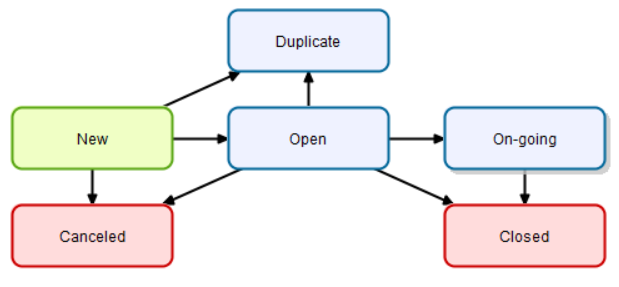By default, the Risk Workflow in Sciforma is the following:
By default, the Default Permissions (Users allowed to read or write the object) and the Default Responsibles (Users responsible for moving an object from one state to another) are set to all users at the Workflow level.
Workflow State | Definition |
|---|---|
New | This Workflow State represents the Risks identifying and analyzing phase. |
Open | Select this Workflow State when mitigating the Risk. |
On-going | Select this Workflow State when the Risk occurs and the Contingency plan must be run. |
Upon transitioning from “New” to “Open”, the Risk Level Indicators will be automatically captured with the Snapshot feature available in the Risk dialog box.
The user will be prompted to take a specific action when reaching the “Closed” Workflow State:
No further action
Turn the Risk into a Task
Turn the Risk into an Issue
Upon any transition, the user following can occur:
The user will be prompted to enter comments in a popup. These comments will then be available for review in the Workflow Information dialog box.
Comments can be disabled by the Administrator by switching off the "Enable Risks Workflow Comments" option available in the System Settings workspace, Work Management Settings folder, Risks tab.